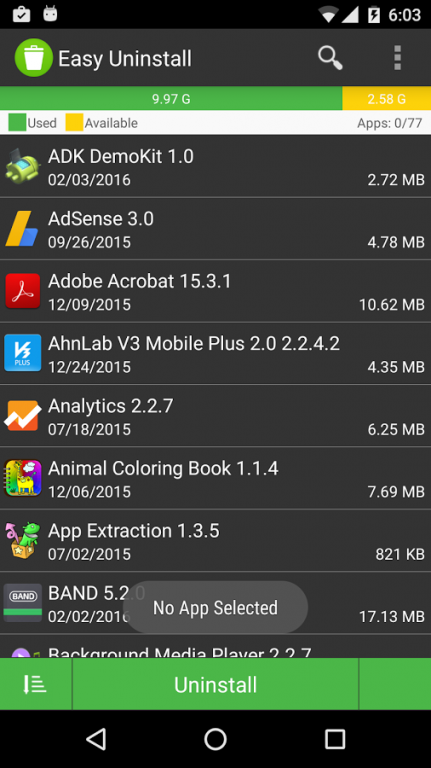Easy Uninstall 2 1.1.6
Free Version
Publisher Description
Easy, Fast, Simple uninstaller.
Delete app.
Remove application.
Clean up storage.
■ Feature
• Storage graph
• Batch uninstall
• Fast uninstall by one click
• List all installed apps
• Show app name, version, update time, size
• Search app by name
• Various sort mode
■ Notice
• Try long click on app in list. You can see the following menu.
- Launch
- Application Details
- Search In Google Play
- Share
• You can not uninstall system apps with this app.
■ Support Languages
• English ( English )
- Easy Uninstall
• Arabic [ العربية ]
- سهل التطبيق حذف
• German [ Deutsch ]
- Einfach Deinstallieren
• Spanish [ Español ]
- Fácil Desinstalar
• French [ Français ]
- Facile Désinstaller
• Indonesian [ Bahasa Indonesia ]
- Uninstall mudah
• Italian [ Italiano ]
- Facile Disinstallare
• Japanese [ 日本語 ]
- 便利なアプリの削除
• Korean [ 한국어 ]
- 쉬운 앱 삭제
• Portuguese [ Português ]
- Fácil Desinstalar
• Russian [ русский ]
- Легко деинсталлятор
• Simplified Chinese
- 易用卸载
• Traditional Chinese
- 易用卸載
About Easy Uninstall 2
Easy Uninstall 2 is a free app for Android published in the System Maintenance list of apps, part of System Utilities.
The company that develops Easy Uninstall 2 is SoosApps. The latest version released by its developer is 1.1.6.
To install Easy Uninstall 2 on your Android device, just click the green Continue To App button above to start the installation process. The app is listed on our website since 2016-02-04 and was downloaded 3 times. We have already checked if the download link is safe, however for your own protection we recommend that you scan the downloaded app with your antivirus. Your antivirus may detect the Easy Uninstall 2 as malware as malware if the download link to soo.util.fast.uninstall is broken.
How to install Easy Uninstall 2 on your Android device:
- Click on the Continue To App button on our website. This will redirect you to Google Play.
- Once the Easy Uninstall 2 is shown in the Google Play listing of your Android device, you can start its download and installation. Tap on the Install button located below the search bar and to the right of the app icon.
- A pop-up window with the permissions required by Easy Uninstall 2 will be shown. Click on Accept to continue the process.
- Easy Uninstall 2 will be downloaded onto your device, displaying a progress. Once the download completes, the installation will start and you'll get a notification after the installation is finished.